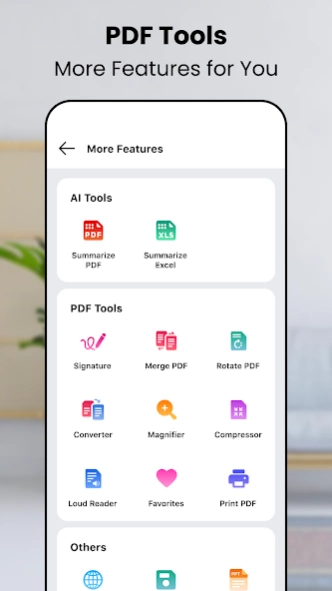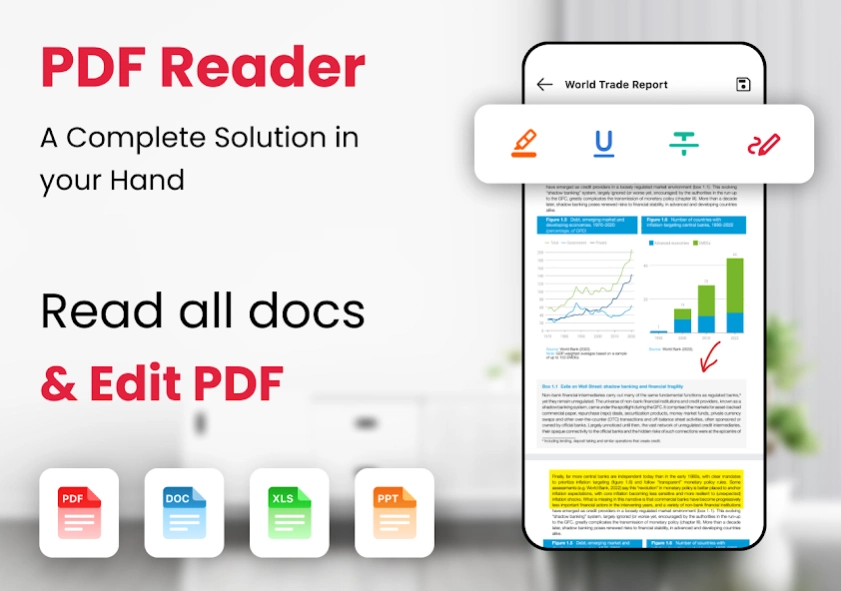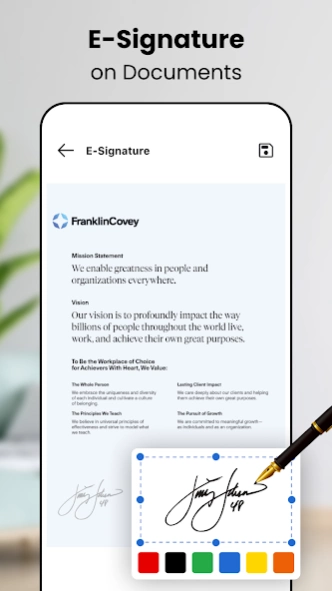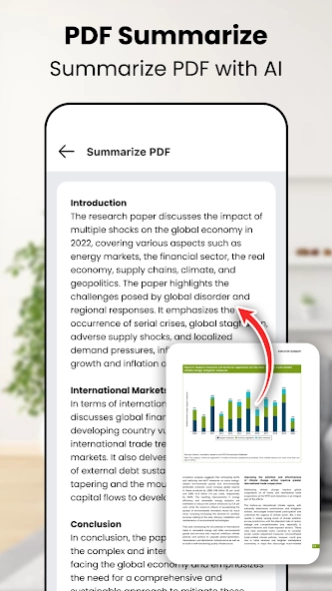Pdf Reader: Pdf Viewer 6.6
Free Version
Publisher Description
Pdf Reader: Pdf Viewer - Scan, Sign, & Read PDF docs; Edit & Annotate PDFs too; Convert PDF to Word
Introducing our comprehensive PDF reader app – the ultimate document management solution that allows you to edit, sign, scan, and read PDF documents, providing an all-in-one solution for your document needs. With an extensive set of powerful features, this PDF viewer for Android isn't just your run-of-the-mill PDF reader; it's a complete document management system that adapts to your needs. Whether you're dealing with PDFs, DOCs, XLS, or PPTs, our simple and fast PDF reader for Android - PDF Viewer app works as all document reader which simplifies your document-related tasks and enhances your productivity.
Key Features of PDF App
📄 Read PDF, DOC, XLS, PPTs, listen PDFs aloud
📝 Edit, sign, and annotate PDF documents
📰 Scan documents and scan QR code as well
🔄 Convert PDF to Word
🔗 Compress or Merge PDF files
🔍 Magnifying glass feature for zoom-in
🤖 Ask any assistant using AI Chat tool
Universal Document Compatibility: Read all PDF, DOC, XLS, & PPTs
The simple PDF reader for Android app boasts compatibility with various document formats, including PDF, DOC, XLS, and PPT. This PDF viewer app supports rapid reading of various file types, from documents and receipts to photos and business cards. Beyond reading, this PDF viewer provides tools for highlighting, scanning, e-signatures, document printing, and many more.
Seamless PDF to Word Conversion: Convert PDF to DOC
Read PDF and convert PDF documents into Word files in an instant. Say goodbye to the hassle of retyping content – our PDF to Word Converter feature preserves the original layout and formatting, providing a seamless transition from PDF to Word.
PDF Editor: Sign PDF Documents, Annotate & Edit PDF
Annotate your documents with a range of tools such as highlighting, strike-through, and underlining. Additionally, view, read PDF and add e-signatures to your PDFs for quick, legally binding approvals.
Efficient PDF Scanning: Scan to PDF
Need to digitize hard copies? Our built-in document scanner tool allows you to quickly transform physical documents into PDFs. Whether it's ID cards, certificates, licenses, or passports, our PDF scanner camera works for you in every case.
Efficient QR / Barcode Scanning: Scan QR Code
The QR code scanner for Android feature in this all PDF reader app is designed to scan QR code to access relevant information or open web links. This QR code reader feature streamlines your document interactions, making it easier to retrieve additional data or navigate associated online resources with a simple scan, saving you time and effort.
Text-to-Speech Functionality: Listen to PDFs
For a hands-free reading experience, our all PDF reader for Android app includes a text-to-speech feature. Sit back and listen to your documents being read aloud to you, perfect for multitasking or absorbing information on the go.
Intelligent Chat AI: Ask Anything / Anytime
The all PDF reader app integrates a Chat bot AI designed to assist and enhance your document management experience. The AI is there to answer your questions, provide guidance, and offer helpful tips, ensuring that you get the most out of the app.
Printing Made Easy: Scan and Print Documents
Now, it's easy to print documents directly from phone. Whether it's important reports, contracts, or presentations, our PDF viewer app ensures your documents are readily available in hard copy.
In conclusion, our PDF viewer for Android - all PDF Reader App is your perfect solution for comprehensive document management. Whether you're a professional managing contracts, a student dealing with study materials, or simply someone looking to streamline their digital document experience, our fast PDF reader and PDF viewer app empowers you to do it all. Discover a new era of document handling with us today!
About Pdf Reader: Pdf Viewer
Pdf Reader: Pdf Viewer is a free app for Android published in the PIMS & Calendars list of apps, part of Business.
The company that develops Pdf Reader: Pdf Viewer is GameLoX. The latest version released by its developer is 6.6.
To install Pdf Reader: Pdf Viewer on your Android device, just click the green Continue To App button above to start the installation process. The app is listed on our website since 2024-03-11 and was downloaded 1 times. We have already checked if the download link is safe, however for your own protection we recommend that you scan the downloaded app with your antivirus. Your antivirus may detect the Pdf Reader: Pdf Viewer as malware as malware if the download link to com.pdf.reader.pdfviewer.pdfbookreader.readpdf is broken.
How to install Pdf Reader: Pdf Viewer on your Android device:
- Click on the Continue To App button on our website. This will redirect you to Google Play.
- Once the Pdf Reader: Pdf Viewer is shown in the Google Play listing of your Android device, you can start its download and installation. Tap on the Install button located below the search bar and to the right of the app icon.
- A pop-up window with the permissions required by Pdf Reader: Pdf Viewer will be shown. Click on Accept to continue the process.
- Pdf Reader: Pdf Viewer will be downloaded onto your device, displaying a progress. Once the download completes, the installation will start and you'll get a notification after the installation is finished.